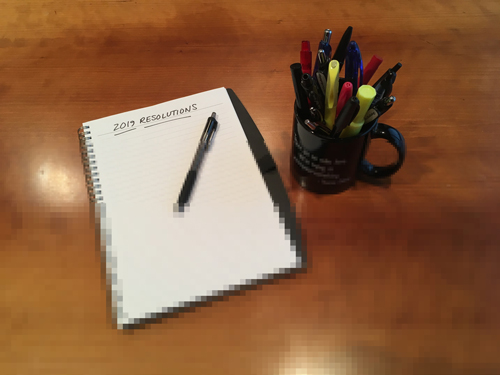What’s Your Resolution?
You’ve probably heard—and maybe even made—some of these common resolutions: Lose weight. Get organized. Quit smoking. Travel more. But how about pixels per inch? Or dots per inch? If you’re not familiar with those last two, don’t worry…because those are the resolutions we’re here to talk about.
Resolution refers to the amount of detail you see in an image. There are two ways to measure image resolution: pixels per inch (PPI) and dots per inch (DPI). The higher the resolution, the crisper and more detailed an image is. The lower the resolution, the more pixilated it gets.
PPI is used to measure the resolution of images for digital (screen) use, while print image resolution is measured in DPI. Below is some more information about the difference between the two measurements, along with some guidelines for ensuring your images have a polished look—on screen or in print.
PPI and Screen Resolution
The word “pixel” comes from the phrase “picture element.” Each pixel is a block of color, which blends with the pixels around it to create the different hues and shades in an image. The more pixels, the better they blend together to create image detail. Pixels are square, which is why the detail in low resolution images looks blocky.
Images that are 72 PPI are usually sufficient for onscreen use.
DPI and Print Resolution
In printing terms, the “dots” in dots per inch refer to drops of ink. Unlike pixels, the drops are round, meaning there’s a little bit of empty space around each one. Higher DPI means each drop of ink is tinier, and tinier drops means you get less space between the dots, resulting in a smoother, sharper image.
A good rule of thumb is to aim for a resolution of 300 DPI for your print images.
When in Doubt, Ask the Pros
There are myriad other factors that can affect image quality—when in doubt, talk to your printer or marketing agency about the right resolution for your project.